Running OTS on Apple Macs
The first time you get a new OTS version, and you try to double-click
on Run_taxsolve_GUI, your Mac will say it is untrusted because it
was downloaded from the internet.
So do this: (Luckily you will only need to do this once.)
- Open your "Finder" app
 and navigate to your OTS folder, where you see the
"MacSetup.command".
and navigate to your OTS folder, where you see the
"MacSetup.command".
Note: This is presently just a simple script. It will NOT work if you have
any spaces in the directory-name where you placed OpenTaxSolver.
If you have spaces, please rename your directory to remove the spaces from the name.
(Directory names should always be a single word.)
- Instead of just double-clicking it like normal -
You must press and hold-down your Control-key,
(This is the key marked "Control" on the bottom-left keyboard.)
and then while holding that key down, click on "MacSetup.command".
Hold Control-key while clicking MacSetup.command.
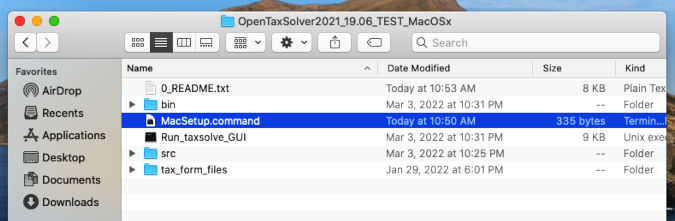 If double-clicking does not work, you may need to run the MacSetup.command from a terminal window.
If double-clicking does not work, you may need to run the MacSetup.command from a terminal window.
- A little menu will appear, with "Open" at the top. Select "Open".
It will then open a terminal window prompting for your password
(admin-password for your Mac). This will enable OTS to run on your Mac.
After you enter your password successfully, you will then be able to run OTS.
(See the snapshots below.)
Select Open.
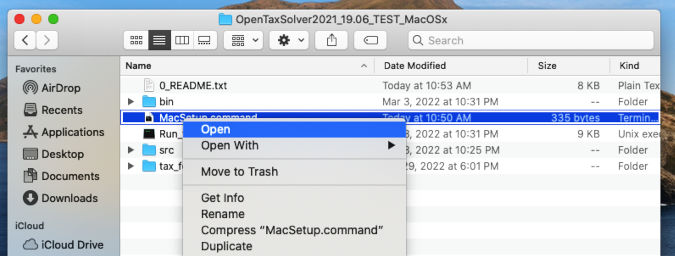
Enter your password at the prompt. (Your typing will be hidden.)
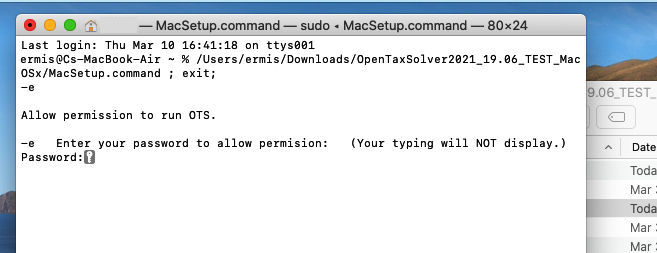
Press your Enter/Return key.

You can now click Run_taxsolve_GUI.
The "MacSetup.command" is just a text file with a single command in it.
This file issues one command. You can view it before running it.
You can also run the setup command yourself from a terminal window.
You only need to run the "MacSetup.command" once for a given installation.
(This method also works with the earlier versions of MacOS before Catalina, Mojave, Sierra, etc..)
From now on, your Mac will remember, so you can just
double-click the Run_taxsolve_GUI icon to start this version
of OTS without doing the above steps again.
Note: Newer Macs having M1 or M2 processors, will require Rosetta to be installed from the Apple Store.
|