Frequently Asked Questions
(FAQ)
- Q:
The tax calculated by OTS on 1040 Line-16 differs from the amount I look up from the Tax Table
based in Line-15 ? The tax due calculated by the program and reported on 1040 Line 16,
is less than the amount in the IRS tax tables in Pub 17 for the amount of taxable income
OTS reports on line 15 of the 1040 Form ?
I see no other other steps between this line-15 and computing the tax on line-16 ?
A:
The tax table that you are looking at, is for "ordinary income" only.
Some income is taxed at different rates.
For example, Qualified Dividends & Long-Term Capital Gains are taxed at lower rates.
Actually there are extra calculations when you have Qualified Dividends (and several other
cases), which are not shown on the main 1040 Form.
The other steps may not be shown on the 1040 main Form, but they are in the corresponding
1040-Instructions Booklet. Namely page 36, Qualified Dividends and Capital Gains Tax Worksheet.
Line 25 of that worksheet says to place the smaller of worksheet line 23 or 24 on Line 16 of your 1040 Form.
You can always see how OTS calculated your tax number by looking at the intermediate calculations output
when you press "Compute". The scroll-able text file shows all the intermediate Work-Sheet calculations.
- Q:
For the US Federal Returns, does OTS do the 1040-EZ, 1040-A, or regular 1040, or any of them according to my situation ?
A:
The EZ and A versions are just subsets of the regular 1040, which is the super-set of all of them.
Therefore, OTS does the regular 1040 -- also called the "Long Form" for obvious reasons.
So the regular 1040, and hence OTS, can be used by everyone regardless of your situation.
- Q:
I downloaded the OpenTaxSolver2010_8.03.tgz release, but then I noticed that
within the US1040.c program, the variable "thisversion = 8.01".
Shouldn't it be set to 8.03 ?
A:
The version numbers consist of two parts: the major and minor version numbers, which are separated by a dot.
The major version number (before the dot) changes for each tax-year.
The version numbers of the overall release may differ from the
version number on an individual tax program. At the beginning of the
year, they all start out with minor version "00". Each time a change is made in a
given program, its number gets incremented. And each time there is a
new package released, the package number gets incremented. But the
version numbers of the contained programs which did not change, do not get incremented on
each release. For 2010, there was one change for the federal program, and two other releases
fixed changes in state programs, but the US1040.c program held stable
-- explaining why its version number is lower than the package version.
- Q:
From within the OTS GUI, I see how to add a new entry for a given line.
But how do I remove an entry line that I no longer need ?
A:
There are several ways: You could simply delete any value in the box, and leave it blank.
You do not need to do anything else. If you don't like seeing the empty box,
then just save and re-open the file. It will be gone.
Another way would be to open the file in a text editor and delete it.
(If editing the file on your own, then be careful not to delete the ";"
which terminates the entries for a given line.)
We may add more functions like this to the GUI in the future, if really needed.
- Q:
Does OTS do E-filing ?
A:
No. Not yet anyway. Just print your forms, sign them, and mail them in.
- Q:
I volunteer for a group in an urban community that helps residents do their taxes on
Saturday afternoons. We had tried to use some commercial tax software, but the
license restricted it to only personal use, unless we purchased more expensive
professional versions. Is it OK for us to use OTS to do many people's returns ?
A:
Yes. You may use OTS to do any number of returns - quickly!
- Q:
Can I use OTS to do quick "what-if's" throughout the year ?
For example, I would like to understand the tax consequences of selling some mutual funds,
working extra hours, or deferring income in a 401K or IRA ?
A:
Yes. You can enter tentative values in any of the lines, save to a file name that
reflects your experiment, like "1040_more_hours.txt". Run the solver and compare
your taxes before and after. Even better, you could write a script that sweeps
certain values, such as income or capital gains or loses, and runs the solver on
each case. Then you can plot the results. (You probably cannot do that very easily,
if at all, with any of the commercial packages.) You may find that your tax situation is
rather non-linear. It helps to be aware of the inflection points during the year,
while you can still do something about it.
- Q:
Why is OTS so much quicker and easier to use than [commercial tax product] ?
A:
Commercial packages tend to default to the interview-method, which asks for
numbers in its own sequence. This forces you to shuffle through all your paperwork
to find a given number - repeatedly - over and over again.
In contrast, with OTS's direct-entry method, you go through your paperwork once.
For each tax receipt (W2, 1098, 1099, etc.), you just click on a line and enter the number directly.
That's it. You're done.
Alternatively, with OTS you could quickly enter numbers as your tax receipts arrive through February and March.
Then you do not need to find the receipts and enter them all at once.
But this would be awkward for interview programs, because you would need to keep going
through all the interview pages, just to enter a number each day you receive a receipt.
Interview-method is good for the first year of people who have never done their taxes before.
But since most people do taxes for several decades, that is not many people.
- Q:
How secure is OTS ?
A:
Well compared to commercial packages, all of OTS's code is open, which means you can view it and compile it yourself.
And you can be assured that a community of others have done this.
In comparison with closed-commercial software, you have no way of reviewing what they do with your data.
(Are they storing it in a vulnerable way or place where hackers could exploit it ?
Are they sending your data to a cloud or their company site for any reason ?)
Unfortunately, it is well known that industry's record of protecting your data has not been stellar - to put it mildly.
OTS does not do any web transactions, or phone home, like commercial packages do.
All your data stays on your machine. (In a place where only you can access, delete or encrypt it.)
Also, you do not need to enter personally identifiable information into OTS, such as your name, address,
Social Security numbers, birth dates, bank accounts, etc., like other packages force you to do.
--- Therefore you are not relying on strangers to protect your valuable personal information.
- Q:
I am unable to Save my form. Or: I get an error message when I try to save my form ?
A:
It could be either the file name you picked, or one of the folder names above the folder you are trying to
write to, has disallowed characters in it. Generally punctuation characters, except for . and _ will
cause problems in folder- or file- names.
Check in the OTS log window for the full path of file name it is trying to write to.
You may see that OTS has attempted to replace a special character with an underscore, making it no longer
match the actual path. A quick remedy is to create a new folder near the top-level, such as C:\MyTaxes
and save your file there. Generally, characters to avoid in file and folder names are: *, &, !, #, $, /, \, ", %, ?, =,
(, ), [, ], <, >, :, ;, and ~. Best to stick with letters, numbers, . or _ in file and folder names.
- Q:
How to edit, adjust, or add other entries to the generated PDF files ?
A:
You can open the PDF files in LibreOffice Draw.
(On many Linux platforms LibreOffice is already installed by default. On Mac or MS-Windows, you can get
Libre-Draw for free from the above link, if you do not already have it.)
You just need to make sure you are opening the PDF document using LibreOffice's Draw application.
After you make any edits, you can save or print the file.
- Q:
I think this is a worthy effort.
Can I help ?
A:
Yes, we always need volunteers. Email aston_roberts@yahoo.com,
and please state your skills and preferences.
In the beginning of each year, we need coders to update each of the form programs.
Shortly after that, we need volunteers to check all the updates. We split the work by
assigning a given form to a subset of the checkers. So each person focuses on a single
form or two. Checking is probably the most important part, and can be done by almost
anyone, regardless of experience. It is also a good way to learn about programming, if
you are interested. You simply compare the lines of code with what the given tax booklet says -
add, subtract, etc..
Also, even non-technical uses can help by visiting the fund-drive recently started under Please-Fund-Us
to support continued updates and improvements at:
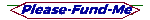 Virtually no donation amount is too small. But every bit will help.
Virtually no donation amount is too small. But every bit will help.
The other way everyone can help, if you like OTS, then tell people about it.
Like us on Face-Book,
write articles or mention OTS in discussion groups, and vote for our You-Tube videos.
We need help getting the word out.
- Q:
What is the difference between gui2 vs gui3 ?
A:
Gui2 was the original GUI which is still working OK. However it was
based on the now older Gtk2 graphical libraries, which are going out of
support. Therefore the Gui3 is being developed based on the newer Gtk3
libs. Fortunately, being based on the newer libs brings some new capabilities that
the older libs cannot support. Namely better support for the newer
super Hi-Res screens (Hi-DPI), and the ability to display in Dark-mode
theme, which some people like. However, one feature is presently not
(yet) supported in the Gtk3 version, which is the ability to restore
scroll position after adding a new line. It is not really a showstopper, but
annoying that we are loosing a capability we previously had. We are
working on a resolution. Another issue is that we are trying to support
users on a large variety of platforms. Some people on older hardware
cannot run Gtk3, whereas the Gui2 presently works on everyone's
hardware. So in the meantime we are in a transition period. Gui2 is the
baseline for as long as it works. Gui3 is the future, and is being
offered early for those who wish to try it, test it, and give us
feedback. As well as those who need or want the Dark-mode or Hi-DPI
features now. At some point, after we receive enough positive feedback
on Gui3, and as the older hardware dies away, we will begin moving to
configure Gui3 as the default GUI.
- Q:
The docs state that "To learn more about what to enter, we can click on the line-label to bring up a helpful tips screen".
I tried that on several lines but nothing comes up. Am I doing something wrong?
A:
On some forms (not all), additional instructions are available
by clicking the line-label. For these lines, the line-label will be
colored BLUE. Much like links on web-pages. Otherwise the line-label
will be black. It should be fairly intuitive and obvious, when you see
one. To the Right of each box is a simple explanation or prompt, usually taken directly from the
government form. Often this is enough to explain what to enter. But
just like on the original government forms, sometimes you need to
consult the government-provided Instruction Booklet for the given Form
and line. The hyper-links on the line-labels simply pop-up the relevant
text from the government's instruction book about the given line. It is
provided just as a convenience - so you don't need to fumble with the
booklet as much. We are relying on volunteer users to populate and
update these links. As time goes by, more line links are being populated.
- Q:
Is there a good place/way for me to ask questions?
A:
Good options are to either email aston_roberts@yahoo.com directly, or post your questions to the
OTS Discussion Forum on the OTS Sourceforge site.
- Q:
When I downloaded and extracted the OTS software, I didn't read the instructions.
I just went into the bin directory and tried to create a short-cut directly to a bin/gui executable, and dragged it onto my Desktop.
However, all the relative path links broke and the programs got messed up when I tried to find files in the GUI's file-browser.
What is the proper / recommended way ?
A:
The best way to install and start the OTS GUI is to create a shortcut to "Run_taxsolve_gui", which is at top level of the OTS package; Not under bin.
Then drag your shortcut to your Desktop.
This will start the "Classic Gui2" by default. To have your shortcut start the new Gui3, add the following option:
-gui3
You can do that in the Properties of your shortcut, by Right-Clicking on it. Add it to the end of the run-command.
Also, from a CMD or shell window you can start "Run_taxsolve_gui -help",
(invoke with the -help option), and it will show you all the available options.
The whole purpose of Run_taxsolve_gui is to avoid the problem you observed, -- instead of trying to start bin/ots_gui2 directly,
which would mess up all the expected paths, as you saw.
 . . .
OpenTaxSolver Development Project
. . .
OpenTaxSolver Development Project
Return to OpenTaxSolver Home
|