How the Major Parts Work:The diagram below shows how the major parts of OTS work together.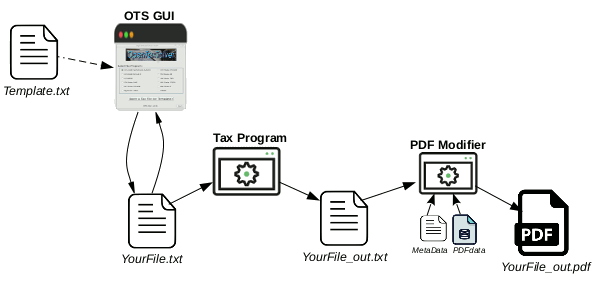 If you do not use the GUI method, you would edit and save the tax-input file with your favorite text-editor, and then you would run the same programs on it without using the GUI. Of course many people use a combination of the two methods. For example, you could start with the GUI, and then switch to text-editor and command-line. You can always see the commands issued by the GUI in your text-window. You can give the same commands from a command-line. How the Core Text-based Program Works:An alternative to using the GUI, is to enter your input numbers directly in a commented text file, and then process your text file with the TaxSolve program. Blank starting text-templates exist for each tax program under the tax_form_files directories. (The GUI uses the same templates, and processes the text-file in the same way, when you press the Compute Taxes button.) When you process the text file with OTS, it produces output to the screen, and a _out.txt file, showing what you should enter on each line.Example-1:
cd tax_form_files/US_Fed
gedit fed1040_2012.txt
{Enter your numbers, income, interest, etc..}
../../bin/taxsolve_usa_fed1040_2012 fed1040_2012.txt
{Runs tax program. View output lines, or print output file fed1040_2012_out.txt.}
{Then copy numbers onto your tax forms, and mail them.}
Example-2:
../../bin/taxsolve_usa_fed1040_2012 my_03_fed_tax.txt
more my_03_fed_tax_out.txt
{View the results.}
lpr my_03_fed_tax_out.txt
{Print the results.}
|
